|
|
Netcdf Extractor V1.0
CMIP5, Agmerra, CPC, TRMM, Cordex, etc...
NetCDF Extractor is used in this paper: Evaluation of different gridded rainfall datasets for rainfed wheat yield prediction in an arid environment
What is NetCDF Extractor V1.0?
There are different software packages or various codes that may be used for manipulating or displaying NetCDF data. Some of them such as MATLAB programming language needs to enough information about provide codes in MATLAB as well as to know run codes and statements. Furthermore, the user should have to pay for MATLAB programming and install it in her/his system. Also, another of them are related to other programming languages such as R, NCL (NCAR Command Language), and etc. It has been mentioned before that working by many of this method to extract NetCDF files are so rough and complicated for users. Therefore, it is essential that users can extract their NC files in a user-friendly tool without any concerns. The NetCDF Extractor software is an easy tool for all users to extract their aim region from the main files. This tool is flexible to run for various datasets such as CMIP5 models, AgMERRA datasets, Aphrodite, CRU, CORDEX, and etc. In fact, this tool is NetCDF viewer, NetCDF converter, and NetCDF extractor. You can use it free as a NetCDF viewer.
In Version 1.1, We've added a "Grid Number Calculator" for converting coordinate to grid numbers.
What is NetCDF Format File?
Unidata's Network Common Data Form (NetCDF) was developed and is maintained at Unidata, part of the University Corporation for Atmospheric Research (UCAR) Community Programs (UCP). Unidata is funded primarily by the National Science Foundation. NetCDF is a set of software libraries and machine-independent data formats that support the creation, access, and sharing of array-oriented scientific data. These data are quite large, which is another characteristic of real data. For a better understanding of NetCDF file, pay attention to the following concepts:
If a user would need to call and access meteorological data on a daily, monthly, and annual scale with different attributes for all regions of the world (with three and four dimensions), he/she cannot easily worked with them by other format files (Excel, text, etc.), due to these format of data have different attributes so they have large capacity and they have been called metadata. In this case, he/she faces a lot of trouble. Consequently, there is a need for a specific data format so that the data can be easily processed. Therefore, the NetCDF format file is so essential to the maintenance of metadata. This format of data files are quite large and many users need to access small subsets of large datasets -in various formats- for representing scientific data. These datasets may differ in size, number of dimensions and may represent data for different regions.
One NetCDF file may contain several datasets and each value in this datasets can be located in space (relative to each-based coordinates and) time. Also, it has a standard for data access and for representing scientific data. The libraries of NetCDF files have been consist of C, FORTRAN, C++, Java, and other languages. Programming interfaces are also available for Python, IDL, MATLAB, R, C++, Ruby, and Perl. NetCDF files should have the file name extension ".nc". NetCDF is run on Linux, Windows, and various other platforms.
Example of NetCDF Format File
A recent comprehensive example for NetCDF format file is Coupled ocean-atmosphere general circulation models intended for use in Intergovernmental Panel on Climate Change (IPCC), such as CMIP5 models. If you want to use CMIP5 data models, all these data are in NetCDF format files. There are some ways to read NetCDF format of data but most of them are tough to understand. We produce an easy user-friendly software that every user can run it for extracting NetCDF data file for a specific region.
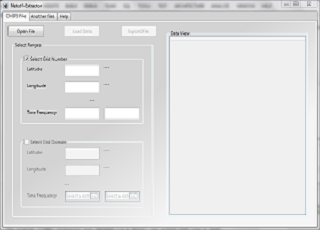
Netcdf Extractor V2.0
Merge NetCDF files and extract once.
NetCDF Extractor is used in this paper: Evaluation of different gridded rainfall datasets for rainfed wheat yield prediction in an arid environment
What is NetCDF Extractor V2.0?
It is a windows software for the view, convert, and extract data from .nc and .nc4 files. This version can extract time series from several nc files, simultaneously. When a user wants to extract data from several files of nc format, simultaneously, he/she requires to load them at a same time with together. In the first version of NetCDF Extractor, the user can load one file to extract desirable region, so AgriMetSoft has developed the new version of NetCDF Extractor (NetCDF Extractor V.2.0) for extracting many files at once.
If the user wants to load the files one by one, it will be a time consuming and tedious process and this process is prone to error. With this software, the user can save his/her time, and the user can quickly do the extract process. In the first version of NetCDF Extractor, there is not any option for calculating the grid number of the favorable area. One of the most advantages of the NetCDF Extractor V.2.0 software is that: it has a calculator tool. In this calculator by entering the latitude and longitude of the desirable region (case study), the user can view the grid number of that region.
Another advantage is that: there are two new options in comparison to the first version. In the latest version (V.2.0), Agrimetsoft has added two buttons: 1- "Sum", 2- "Average". By clicking on these options, the user can easily calculate the average and the sum values of the selected area (grids). It will be so applicable for the researchers, due to easy comparison. In fact, this tool is the nc file viewer, nc file converter, and nc file extractor. You can use it free as a NetCDF file viewer.
NetCDF Extractor V2.1 is the same as NetCDF Extractor V2.0, but it has an API for plotting contour and heatmap graphs and a button for exporting all extracted data without getting average. In NetCDF Extractor Version 2.1, there is an advantage to merging the files that they have not an unlimited dimension or has no time dimension.Download API Help
Usually, the NetCDF files have three or more dimensions, whereas the text or csv files just have two dimensions. For example, in a NetCDF file which has three dimensions (lat, lon, and time), If you want to convert the NetCDF variable to text file, so, you can convert each time to a Text or csv file, or you can use NetCDF Extractor Version 2.1. In this version of NetCDF Extractor, you can save the NetCDF file in two styles, and then save it in a CSV file or Text file.
If you save your data in Style 1 so you will have blue table and If you save your data in Style 2 so you will have orange table.
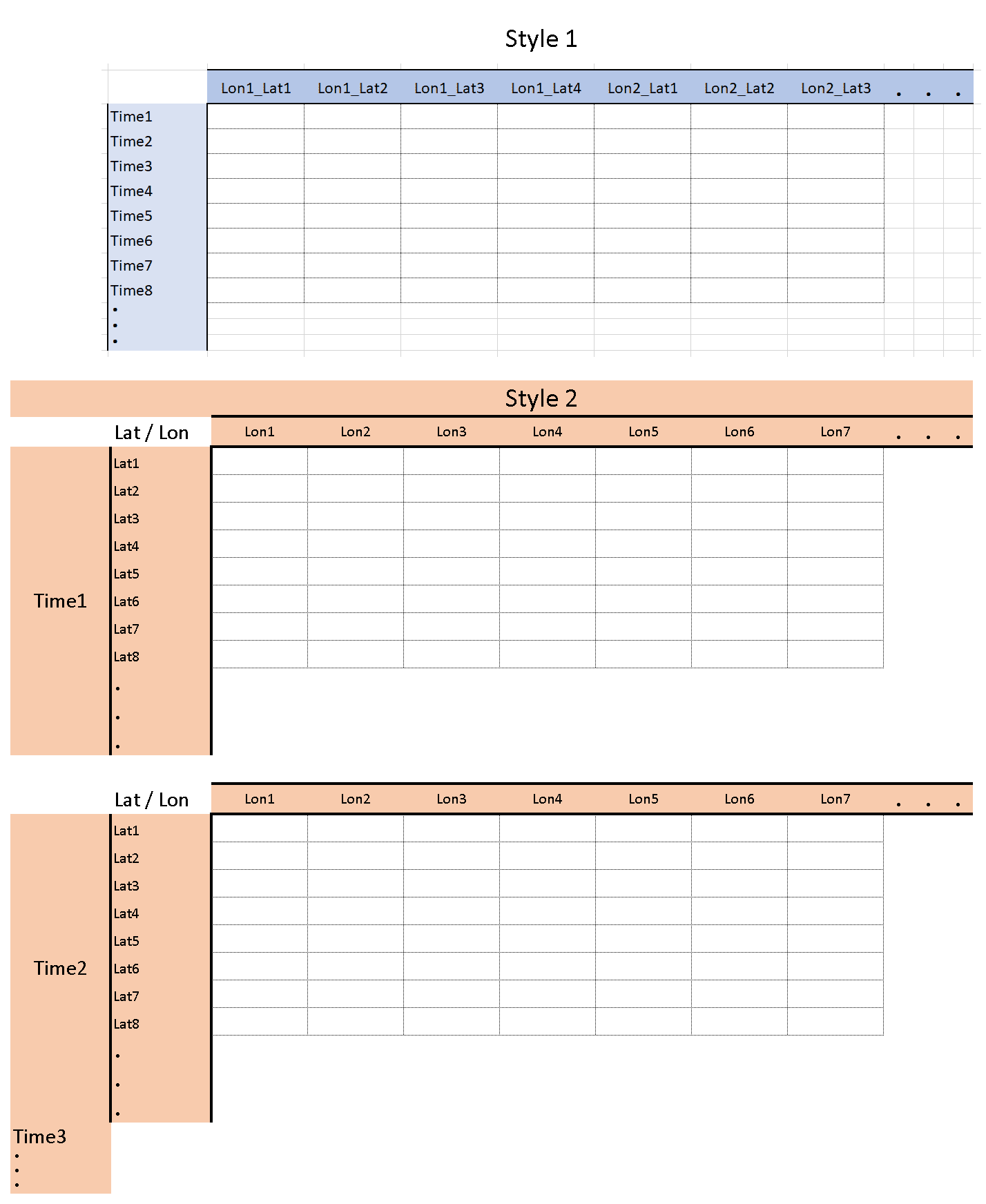
Notice: If you want save a huge data to csv or text so, it depends on the ability of your system. You need high RAM on your system.
What are the abilities of NetCDF Extractor?
Subscribe to our Channel In YouTube:
Buy the license of all NetCDF Tools in a bundle just 121.99$
|
|