NetCDF Viewer
Free NetCDF content Viewer
What is NetCDF Format File?
There are many Tools for accessing netCDF files. But all these netCDF tools divided into two groups: command line interfaces and GUI interfaces. Due to some researchers can't work with command line interfaces so we decide to develop windows software tools to simplify it. NetCDF Viewer is the first tool of our tools. NetCDF Viewer can not plot NetCDF files but NetCDF Viewer can show the content of any NetCDF files, variables, dimensions, attributes, and global attributes.
NetCDF is a data format for storing array-oriented scientific data, particularly geophysical data. A NetCDF file is a format of the file that usually uses in climate data. NetCDF files usually have multi-dimension that each dimension is a separate variable. NetCDF variables contain coordinate data are referred to as coordinate variables, scalar coordinate variables, or multidimensional coordinate variables. For example, if you want to save rainfall data for a specific region with historical periods, so your data have 3 dimensions. Two dimensions depend on spatial resolution and the last dimension depends on temporal resolution. Each of the dimension is a variable into NetCDF file and has a value for each scale. Each variable may have every number of dimensions, including zero. The dimensions must have different names. The main variable in your NetCDF file is rainfall and It has 3 dimensions. Each dimension has been defined by a variable such as latitude, longitude, and time. Finally, you have a NetCDF file with 4 variables:
- Rainfall is a variable with 3 dimensions.
- lat is a variable with one dimension. (The variables representing latitude must always explicitly include the unit’s attribute; There is no default value.)
- lon is a variable with one dimension. (The variables representing longitude must always explicitly include the unit’s attribute; There is no default value.)
- Time is a variable with one dimension. (The variables representing time must always explicitly include the unit’s attribute; there is no default value.)
This is a simple example of NetCDF files that was presented as the following chart:
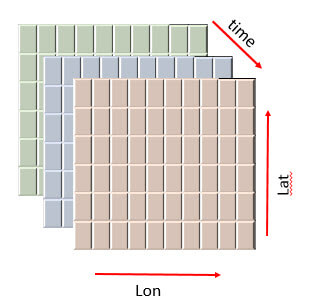
What is NetCDF Viewer?
NetCDF Viewer can show the variables of your files and present how many dimensions each variable has. NetCDF Viewer shows to the user that how many elements are there in a dimension. With NetCDF Viewer, the user can view global attribute or attributes of each variable. NetCDF Viewer can reveal the data of each variable which has one dimension. If your variable has more than one dimension, NetCDF Viewer can’t show it and you should use NetCDF Extractor. With NetCDF format of the file, we can save big dataset with different attributes and dimensions.
If you want to extract data (time series) from NetCDF files and save it to Excel, CSV, or Text format, you can use the related software:
1- NetCDF Data Extractor
or
2- Open NC File